问题:win10 64 位 使用 pip 安装 Scrapy 时,安装失败,报如下错误
building ‘twisted.test.raiser’ extension error: Microsoft Visual C++ 14.0 is required. Get it with “Microsoft Visual C++ Build Tools”: http://landinghub.visualstudio.com/visual-cpp-build-tools
这个错误报告很人性化,它不仅给出了你的错误,还给出了明确的解决方案。我初看到时候,也是这个感觉,直接 download 不久可以了嘛。
但是,当我点击链接 http://landinghub.visualstudio.com/visual-cpp-build-tools 时候,发现 404!
页面是这个样子的:
所以就去网上搜寻了解决方案:
解决方案:
1、手工下载 twisted 的 whl 文件进行安装;
下载地址:https://www.lfd.uci.edu/~gohlke/pythonlibs/#twisted
根据自身的 python 版本和系统的位数进行选择下载
如果不知道的话,可以在 命令行 中输入命令
python <a href="https://beatree.cn/tag/python" title="查看更多关于 Python 的文章" target="_blank">Python</a> 3.7.0 (v3.7.0:1bf9cc5093, Jun 27 2018, 04:59:51) [MSC v.1914 64 bit (AMD64)] on win32 Type "help", "copyright", "credits" or "license" for more information.
根据上边的信息我就知道我的电脑是Python 3.7 的,然后是 64 位系统,所以我就选择了 Twisted‑18.9.0‑cp37‑cp37m‑win_amd64.whl
2、然后再 命令行 中先安装你下载的文件 pip install 路径+文件名
3、pip install scrapy





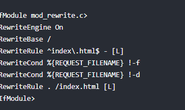


这是因为缺少文件,在cmd下执行命令
pip install pypiwin32安装完成后即可消除错误